
Feb 03, 2015
Sometimes, understanding how a nested formula in Microsoft Excel calculates the final result is difficult because there are several intermediate calculations and logical tests. However, by reverse engineering the formula, you can test the different parts of a nested formula from the inner nest outwards. The example below shows how you can test the inner formulas first (in this case the AND function) and then when you have tested it and know that it gives the correct result, build the second formula (in this case the IF function).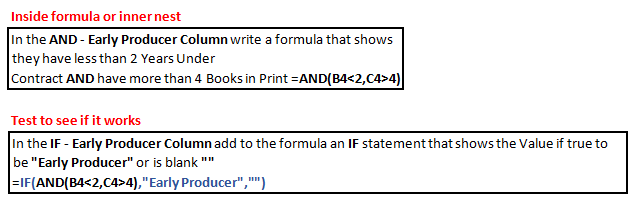
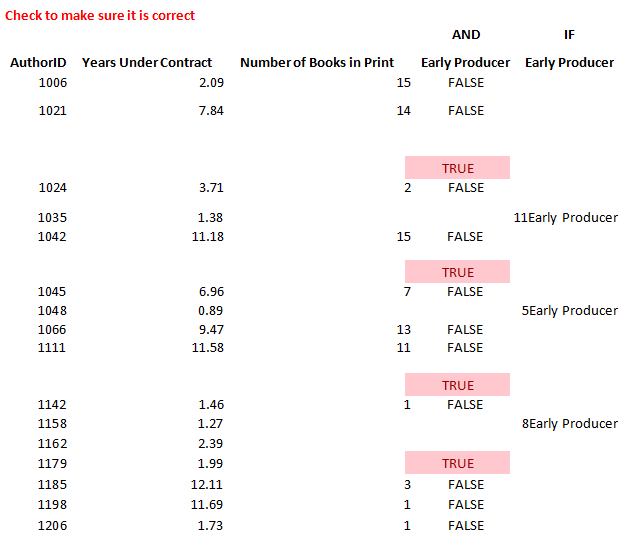
How do your Excel skills stack up?
Test NowNext up:
- Top 10 posts you may have missed from January
- The science of presenting – Part 2
- Control your code with GitHub
- Introduction to transitions and animations in PowerPoint 2010/13
- Normalising your database: Third Normal Form (3NF) – Part 3
- Master mail merge to email in Microsoft Word
- How to be positive and enthusiastic at work when you don't feel like it!
- Manage emails in Outlook using the 4 Ds
- Two DBAs walk into a NoSQL bar
- Innovations in Office 365
Previously
- DMOC: The evolution of Microsoft’s Official Courseware
- CHOOSE() function with arrays in Excel
- Windows 10 – Technical Preview
- How to make your New Year goals a reality
- Three really handy Excel keyboard shortcuts
- Happy Australia Day!
- 5 super cool technology gadgets from the past…
- Microsoft Sway – Will you be swayed?
- The science of presenting (Part 1)
- New Horizons’ top 10 blog posts of 2014












