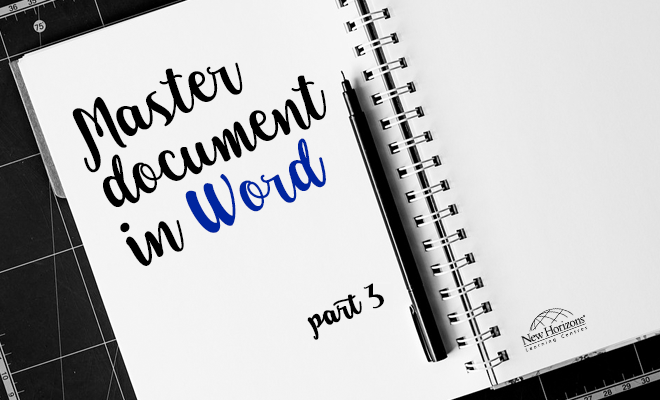May 29, 2017
With our Deploying and Managing Office 2016 with Office 365 webinar coming up next month, I thought it would be a good idea to make today’s blog post all about the benefits of Office 365, to bring you up to speed.
Office 365 is a suite of MS Office products running in the cloud, so the biggest advantage is that you do not require an installation for these tools (obviously if you already use Microsoft Office there's a bit more to do to migrate and have both working in harmony).
For a fresh install, and not to simplify it too much, but all you really need is an internet browser and of course the right licenses. Office 365 is a cost effective solution for any business these days, especially when you factor in the productivity gains through many of its features.
Traditionally MS Office had to be installed on every single PC that needed to use it. Then around 2008 another flavour of Office was introduced which was web based, called Office WebApp (the name was later changed to Office Online). You could subscribe to the service and use your browser to read and edit Office files. It also provided a storage area for your files in the Cloud called SkyDrive. With the advent of mobiles and hand held devices and their global use, Microsoft introduced yet another flavour of Office called Office Mobile destined to be installed and used on these devices.
With all these separate characters of one single product, soon the cross-platform communication between different platforms (plus licensing) became an issue.
So, Office Desktop + Office Online + Office Mobile were combined to create Office 365, which marries all three flavours into one single licensing plan. Thus, Office 365 is not really a new edition of Office, but a new licensing model. The SkyDrive has now turned into OneDrive, which underpins all these separate flavours.
From an administration point of view, Office 365 is easy to setup and has almost zero admin overheads. Simplified licensing is just the icing on the cake.
Now let’s go through some of the main operational benefits of Office 365:
Data Availability
Working remotely used to mean you needed help from an IT friend to set up a Virtual Private Network (VPN) so that you could access your files from back at the office. Because it runs in a browser, with Office 365 you are constantly connected to the data centres across the Microsoft Cloud. So as long as you have internet access, your data will be available anywhere, and with your mobile device having access to the internet, you don’t need to hurry to the office or look for a WIFI hot spot to gain internet access.
Office 365 provides access to email, important documents, contacts and calendar on almost any device (including PC Mac, iPhone, Android and Blackberry.)
Data Safety
If your in-house system crashes or your office building is destroyed by a fire or flood, you’ll have no data, servers or website. Statistics show that 25% of small businesses do not reopen following a major disaster. By sending your data to the cloud, all your business documents and applications will always be available thanks to 1TB of OneDrive online storage. You’ll be up and running, no matter what happens. Microsoft guarantees 99.9% uptime.
Data Security and Control
Data security in the cloud is no longer an issue. Office 365 has built-in security and continuous compliance so businesses can focus on the right things. These systems scan your messages and documents for spam and malicious software (also called malware) 24 hours a day, 7 days a week. You always know where your data is and who has access to it. You can also remotely wipe all data if you lose your mobile device.
High Productivity
Meetings, email and contact management are a big part of everyday life in any business. When you use Office 365, email, calendar and contacts are all synchronized to work together. Update a contact on your mobile phone and it will be automatically updated across all your devices. This is a really cool feature to help businesses be more productive. You can also access the same data from any device, so you could save a document on your PC and continue working on it on your mobile or tablet.
The other benefit of this is that you work with the tools that you already know and these tools get updated automatically and routinely, so it reduces admin costs.
You can also see if others are editing the document you’re using, synchronize documents with your desktop, broadcast PowerPoint presentations, and check documents in and out of your online document library.
You can create a password-protected portal to share large (and difficult to email) files both inside and outside of your organization, giving you a single location to find the latest versions of files or documents, no matter how many people are working on them. You can send instant messages to colleagues and customers and invite them to participate in online meetings where you can review documents or take control of a desktop.
Office 365 gives you a 50-gigabyte (GB) mailbox that accommodates attachments up to 25 megabytes (MB). You can say goodbye to that red popup that reminds you it’s time to clean up your email. Instead, say hello to 50GB of email storage space.
Office 365 can give the business a more professional look by allowing it to easily create a professional public-facing website in minutes and will be able to set itself apart from organizations that use free or ad-supported services.
Office 365 administration is designed for organizations without IT staff, so you can easily set up and use the features, helping you focus on your business rather than on learning menus and technical lingo. Perform administrative tasks using an intuitive, web-based portal that is accessible only to people you designate. The online portal provides step-by-step instructions on how to add users and set up your account so your employees can quickly start using Office 365.
Sorting out software licenses can be a real headache for a business. One employee might be using one version, while another employee is using an upgrade of that same version. The result? You don’t know how to bring everyone up to speed so they’re all working on the same version. Office 365 includes all licensing and it can be deployed company wide. This means everyone has the same version of Microsoft Office, and all users will get upgrades at the same time, reducing admin overhead.
Predictable Monthly Cost
Forget about upfront costs! With Office 365 you get pay-as-you-go pricing options and has a flexible monthly billing process that lets you add or decrease the number of users to suit your needs. You’re not locked into a contract and you change plans at any time to suit your growing business needs. Since you don’t have to worry about upfront costs, it will be easier to fit this solution into your monthly budget.
As I mentioned, for a whole lot more information on Office 365, we are hosting a webinar, Deploying and Managing Office 2016 with Office 365 on 21 June. It’s free to join and will give you ideas on how to utilise Office 365 to deploy Office 2016, while maintaining the integrity of your existing IT environment.
We also run a series of series of Office 365 courses, both for users and IT professionals. Click here to see which courses are right for you, and feel free to contact us if you have any questions!
Stay tuned for my follow up blogs relating to Office 365 and its many benefits!
How do your Excel skills stack up?
Test NowNext up:
- ITIL® Practitioner – Looking at the nine guiding principles
- ITIL® Practitioner Guidelines – Start Where You Are
- Get Microsoft Certified
- How does a Creative Cloud Library help in InDesign?
- RESILIA™ and Cyber Security
- Considerations When Implementing a Data Warehouse Solution
- Let’s Talk About Angular 2, I mean 4. No probably 5!
- Are Your Systems Safe?
- Study in Australia they said. No contest I said!
- InDesign CC Presets
Previously
- ITIL® is Is Not a Four Letter Word
- Get Creative with Adobe Stock Templates!
- The Windows 10 Calculator – A Quick Squiz
- Setting up an Azure AD Connect Staging Mode
- Close All Excel Files at Once
- Creating Logos with Illustrator CC
- Reuse and Share InDesign Presets
- Beyond resilience
- How-to: Use clipping masks for typography
- Is it really that hard to edit a Hosts file?