
Jun 01, 2015
I had a question not long ago in regards to OneNote and OneDrive not syncing anymore, and no matter what was tried, it didn't work.
The problem
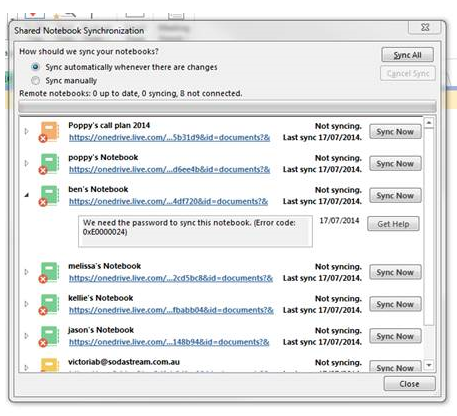
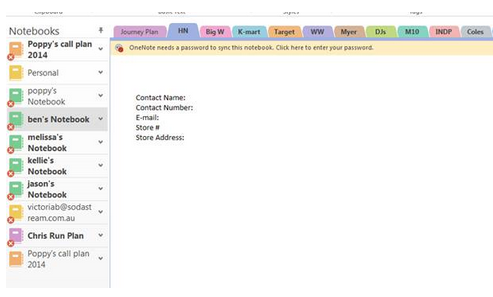
The solution
OneNote (or even Windows) has a cached version of your password. It also doesn't help to login in again, sign out, delete the cache in OneNote, and so on. To reset your credentials, you need to go to Control Panel > User Accounts and Family Safety > Credential Manager, as per the following screenshot.
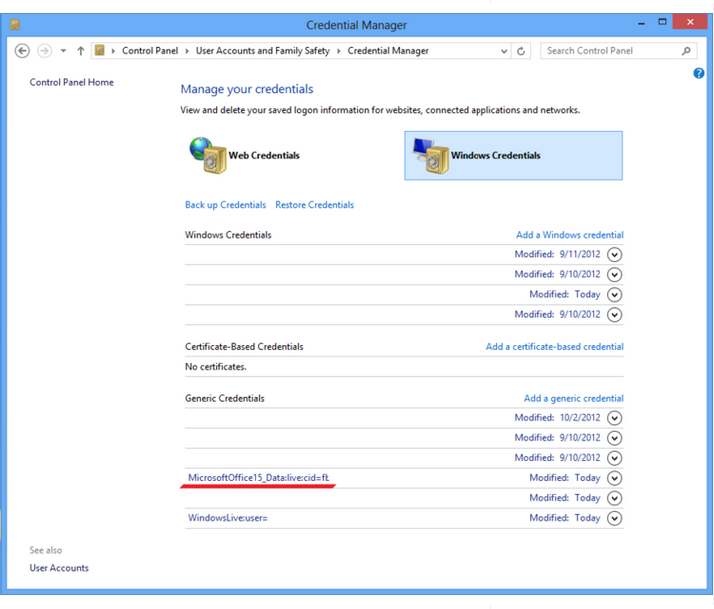
There you will find Office-specific caching of the live account with a strange name like:
MicrosoftOffice 15_Data:live:cid=
Delete that, restart OneNote and everything should be fine again because you will be asked to log in to Office again with your own password.
How do your Excel skills stack up?
Test NowNext up:
- Troubleshooting an upgrade to Exchange Server 2013
- Creating Quick Parts in Microsoft Word
- Who does what in managing change?
- Taking a closer look at Universal Apps
- A fantastic add-in for OneNote 2013
- Managing mobile devices with Windows Intune and SCCM 2012 R2
- Recording screen action in PowerPoint 2013
- Different communication styles – the best communicators know this, so should you (Part 2)
- Customising the Project 2013 interface
- New features of Microsoft CRM 2013
Previously
- Troubleshooting an upgrade to Exchange Server 2013
- Recursive functions in VBA
- PivotTable timelines in Excel 2013
- The science of presenting (Part 3)
- Virtualising SQL Server using Hyper-V 3.0 and SCVMM
- Understanding the difference between Office 2013 and Office 365
- New Hyper-V cmdlets in PowerShell 4.0
- Remove those rogue records in Excel
- The art of thinking clearly
- Managing application settings in Windows Store Apps









