
Feb 09, 2016
This blog is about how to configure Microsoft CRM Server for access over Internet. If you want your users to access CRM from a browser outside your organisation or through tablets, then IFD is a must.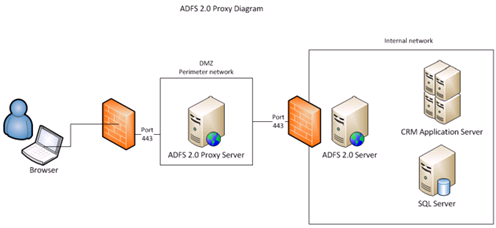
For Internet-faced deployment security token services such as Active Directory, federation services is required. You must also configure claim based authentication and finally configure the IFD deployment for CRM.
The website where Microsoft CRM is deployed must be configured for HTTPS access. If you have decided to install ADFS and CRM on the server, then both the websites should run on different port numbers.
A series of DNS records are also required for IFD, you need a DNS record for the ADFS server, record of the CRM organisation. If you have more than one CRM organisation, then all the records must be added. You will also need to add the discovery web service role and web application server role records.
So once you have installed and configured ADFS server, configured claim based authentication, added the required website HTTPS binding, added the required DNS records; then the last step is to configure the CRM IFD.
Using Microsoft CRM deployment manager, you need to run the internet facing deployment manager. You need to specify details like:
- Internal domain and external domain
- CRM will do a system check and validate the configuration
- A review screen will appear
You need to review carefully and finish the wizard.
At any point, you can always disable the internet facing deployment from the deployment manager.
You can also configure Internet-facing deployment using PowerShell.
How do your Excel skills stack up?
Test NowNext up:
- Remember Me? In one way I hope not!
- Slugging it out, and the need to bleed
- Service Design in ITIL®
- The magic of scrollbar control in Excel
- Adding videos to your website
- The problem with accepting constructive feedback
- Get a Better View – Through Office Lens
- PowerShell Profiles – Have it Your Way
- Transparent Images in PowerPoint 2013
- Configuring Lync Room System
Previously
- Custom number formats in Excel
- A big flop that broke the rules and broke the records
- Convert a Column to a Link-to-Item in SharePoint
- Office Politics
- Text to Columns – First Space Only
- Creating an awesome In-Memory Database
- How can we re-habit Change?
- Cyber Resilience – Where do we start?
- Taking Responsibility for Your Own Performance
- Using Text Functions in Excel









